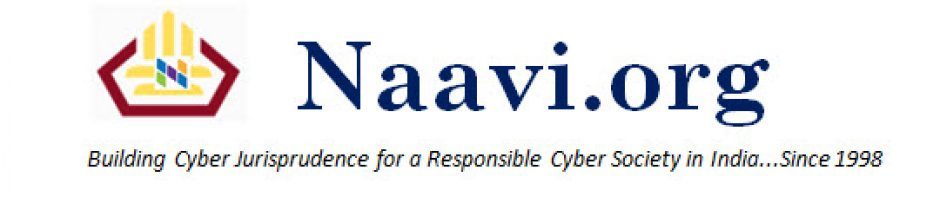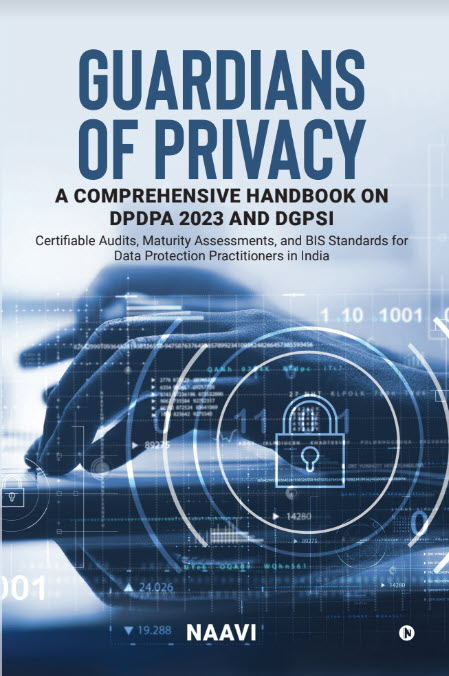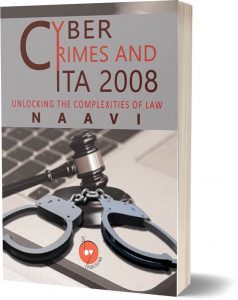Considering the threat that ransom ware poses to all businesses, it is possible that even small businesses and individuals may get trapped though they are not the primary target for the fraudster in view of their small value. While the big businesses need to secure themselves with the best of the tools with realtime updation and realtime back up facility, small businesses may need to look for a combination of personalized backup with a good anti malware software.
In this connection apart from the fundamental anti virus and anti malware software, there are some specific anti-ransomware tools that one needs to look for. Ransomware’s primary behaviour is “Encryption” and hence these anti ransomware tools may focus on spotting any signature that attempts to encrypt files.
The following page gives details of some of the available free tools in this regard. http://www.thewindowsclub.com/free-anti-ransomware-tools.
1] BitDefender Anti-Ransomware will immunize your computer. What it does is, basically it does not allow executable files from %appdata% and %startup% to run.
2] Kaspersky Anti-Ransomware Tool for Business offers complimentary security to protect corporate users from ransomware, It identifies ransomware behavior patterns and protects Windows-based endpoints effectively.
3] Trend Micro AntiRansomware Tool remove ransomware on infected computers. To use this tool, enter Safe Mode with Networking. Download the Anti-Ransomware software and save it to your desktop. Next double-click on it to install it. Once it has been installed, restart your computer and go to the normal mode where the screen is locked by the ransomware. Now trigger the Anti-Ransomware software by pressing the following keys: Left CTRL+ALT+T+I. Run the Scan, Clean and then Reboot your computer. This tool is useful in cases of ICE Ransomware infections.
4] CryptoMonitor will actually kill an encryption infection, blacklist it from running again, and notify you as soon as the infection starts. The tool detects ransomware as soon as the latter tries to take over your computer. It then alerts you via email and removes ransomware in most cases. In some cases, where it cannot remove ransomware, it will lock down the computer so that ransomware cannot take over until you get professional help.
5] CryptoPrevent modifies a few group policy settings to prevent executable files from running from some specific locations. CryptoPrevent can change about 200 such settings depending on the version and OS you are using. Some locations it keeps its eyes on are, Recycle Bin, default app directory, local temporary files, All Users application and local data settings folder and more.
6] HitmanPro.Alert is a free browser integrity & intrusion detection tool that alerts users when online banking and financial transactions are no longer safe. The latest version HitmanPro.Alert also contains a new feature, called CryptoGuard that monitors your file system for suspicious operations including CryptoLocker ransomware. When suspicious behavior is detected, the malicious code is neutralized, and your files remain safe from harm.
7] Cryptolocker Prevention Kit is a tool that automates the process of making a Group Policy to disable files running from the App Data and Local App Data folders, as well as disabling executable files from running from the Temp directory of various unzipping utilities.
8] CryptoLocker Tripwire follows a different approach. It runs on the file server. After loading your data share folders, the free tool will copy a witness file that you choose, to a hidden subfolder in each of the folders you have selected.
9] Kaspersky WindowsUnlocker can be useful if the Ransomware totally blocks access to your computer or even restrict access to select important functions, as it can clean up a ransomware infected Registry.
10] Malwarebytes Anti-Ransomware is a simple software, light in weight capable of running in the background while quietly monitoring the behavior of the machine associated with file encrypting ransomware. Currently, this program is in the beta stage – and free to download and use. Once it goes out of beta, it is likely that it may not remain free.
Also added:
11. WinAntiRansom+ from the makers of WinPatrol (Not a Free Tool: For one computer costs US$14.95 per year)
Hope it would be useful. Please note that this is only given for information and I have not made any evaluation of any of these tools. I invite experts to submit their views if any
Naavi